13 Best Paid and Best Free Resume Builder in 2025
Updated November 20, 2023
- Best Paid and Free Resume Builders
- What Are the 13 Best Resume Builder Websites?
- What Is An Online Resume Builder?
- Why Use an Online Resume Builder?
- How to Choose the Best Resume Builder
- Is It Worth Paying for a Resume Builder or Should I Opt for the Best Free Resume Builder?
- How Long to Spend on a Resume Builder?
- Frequently Asked Questions
- Final Thoughts
Best Paid and Free Resume Builders
- My Perfect Resume - Free and paid with industry-specific content
- Zety - Free and very easy to use
- TopStack Resume
- Resume.io
- Resume Companion
- Writerock
- super-resume.com
- resumesolutionco.com
- Resume Genius - Paid and has lots of pre-written elements
- Standard Resume - Free and paid with minimalistic designs
- Canva - Free with lots of design options
- Indeed - Free with direct access to a popular jobs board
- Resume.com - Completely free with lots of resources
What Are the 13 Best Resume Builder Websites?
1. My Perfect Resume
Pros
- Professional and target tips for job seekers
- Resumes that comply with applicant tracking systems (ATS)
- Suggests industry-specific keywords and phrases
Cons
- Need to subscribe to download or export your resume
- None of the templates support pictures
- Can’t view your resume until you have completed each section
Pricing: Free to download your resume in plain text. Otherwise, you can take a three-month subscription for $5.95 per month or a 12-month subscription for $71.40.
Upon signing up, My Perfect Resume will ask some questions to better understand your situation and to determine if you have some challenges such as gaps in employment.
You need to work through and complete each section of this CV maker before you can view your resume as a whole, which can be a little frustrating as you don’t know how much space to work with.
For those with little work experience or changing careers, there are specific sections you can add, such as affiliations and accomplishments, to help your resume stand out.
My Perfect Resume is also a great resume cover letter builder as it takes the information from the resume you just made to create an accompanying cover letter.
2. Zety
Pros
- An affordable top resume builder
- Lots of tips and advice
- Very easy to use
Cons
- Not all professional templates are ATS compatible
Pricing: $2.70 for a two-week trial, then $71.40 for a yearly subscription or $23.70 for monthly subscriptions.
Zety is one of the most popular resume builders as you can download your resume as a free template in text format. To download as a PDF, it costs just $2.70.
With a paid subscription there are plenty of templates to choose from, as well as lots of pre-written content specific to your industry and role.
It uses drag-and-drop features that make it easy to edit each section and comes with lots of customization options.
Zety is also a great resume builder for veterans as it has several templates and resources to support applying for civilian roles.
3. TopStack Resume
Pros
- Professional resume writers
- High reviews
- Satisfaction guarantee
Cons
- Cost
- Lack of direct control
- Turnaround time
Pricing: $139 for the basic package.
TopStack Resume offers professional resume writing services that are both personalized and ATS comptible.
With writers in 4 countries, TopStack Resume has helped over 10,000 people to perfect their resumes.
TopStack Resume is trusted by employers like Coca-Cola, Amazon, Walmart, Google, Starbucks, IBM, Captial One, John Deere and more.
TopStack Resume only charges you after you review the first draft of the CV.
4. Resume.io
Pros
- Professional resume writers
- Easy templates
- User-friendly
Cons
- Cost
- Lack of assistance
- Lack of uniqueness
Pricing: Varies depending on the package. Some free features.
Resume.io offers a resume builder tool that allows users to create and customize their resumes. Users can choose from various templates and input their personal and professional information.
Resume.io provides a selection of professionally designed resume templates. Users can choose a template that suits their industry, career level or personal preferences.
In addition to resumes, Resume.io provides tools for creating cover letters. Users can tailor their cover letters to specific job applications.
5. Resume Companion
Pros
- Professional templates
- Customized approach
- Time-saving
Cons
- Cost
- Lack of uniqueness
- Limited assistance
Pricing: Varies depending on the package. Some free features.
Resume Companion typically provides a resume builder tool that guides users through the process of creating a resume.
Users can input their personal and professional information, select from various templates and customize their resumes.
Resume Companion may offer content suggestions and examples to help users describe their work experience, skills and achievements effectively.
Resume Companion may operate on a subscription-based model, offering both free and premium (paid) options. Premium users often gain access to additional features, templates and support.
6. Writerock
Pros
- Professional writers
- Customized approach
- Multiple services
Cons
- Cost
- Lack of uniqueness
- Limited assistance
Pricing: $100 for the basic service.
Writerock is a reliable, online resume writing service. With plenty of professional resume writers, they promise quality and success with their services.
Some of the resumes offered are:
- Entry level
- Professional level
- Executive level
- Military level
- Federal level
- Career Change
Writerock also offers packages containing resume and cover letter writing, along with follow up letter templates and aid with your LinkedIn profile.
7. super-resume.com
Pros
- Easy to use
- Quick turnaround
- Professional templates
Cons
- Cost
- Lack of uniqueness
- Limited assistance
Pricing: Free version with very limited tools.
Super-resume.com provides resumes created by their award-winning technology that allows you to build a resume easily.
You can create your resume swiftly using thousands of examples and profesional templates.
8. resumesolutionco.com
Pros
- Highly reviewed
- Industry experts
- Professional writers
Cons
- Cost
- Lack of uniqueness
Pricing: Free resume review.$99 for the basic service.
Resumesolutionco.com uses professional writers that assess your resume and work with you to improve it.
They offer a free resume review before offering services from professional industry writers. These writers can assist with CVs for entry level, technical, professional and exceutive roles.
With a satisfaction of 9%, Resumesolutionco.com assure you will be interviewed within 60 days of receiving your updated CV.
Keywords are utilized with ATS to ensure the best result
9. Resume Genius
Pros
- Has plenty of pre-written phrases and keywords
- Uses real job searches to create content
- Large variety of templates
Cons
- Need a subscription to download
Pricing: Free version with very limited tools. Paid subscriptions start at $7.95 per month following a 14-day trial that costs $1.95.
Resume Genius is one of the top resume builder websites as it uses state-of-the-art AI software to help build a resume targeted for your job role.
You can begin building your resume without having to sign up but you do need a subscription to export your resume. This will also target what the hiring manager is looking for.
To make building your resume even easier, Resume Genius has pre-written bullet points specific to your industry so all you need to do is input the dates and company.
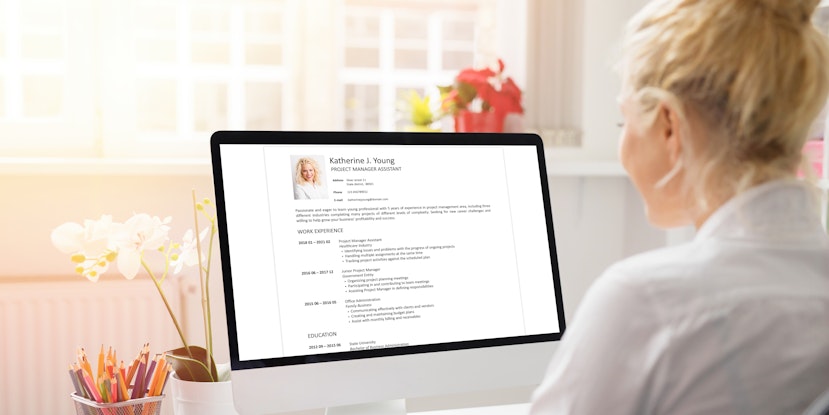
10. Standard Resume
Pros
- Can import your information straight from social sites such as LinkedIn
- Can see how your resume looks on a phone or tablet
- ATS compatible
Cons
- Very few templates and personalization options
Pricing: Free if you only share your resume on the web, otherwise subscriptions are $19 (monthly), $29 (quarterly) or $69 (yearly).
Standard Resume uses very simple and minimalistic designs that focus on your skills and achievements, making it a great free resume builder for students.
It offers tips and advice on how to improve your resume and if you are active on LinkedIn, then importing your LinkedIn profile is easy.
Those who subscribe have access to:
- AI reviews to help improve your content to create a professional resume
- The ability to remove the Standard Resume branding
- Download and export options
11. Canva
Pros
- Lots of templates and design options
- Fully free
- No limits on customization
Cons
- No pre-written keywords, phrases or bullet points
- No resume guidance or career advice
- Templates aren’t all ATS compatible
- No industry or role-specific templates
Pricing: Free for all resume-building elements
Canva is an amazing site for creating any sort of content you might need, from social media posts to pamphlets.
It is a top free resume builder for those who are confident in their resume-writing skills and just want help with the design, as there are plenty of templates to choose from.
Unlike the other resume builders, you do need to input all the information yourself and check it for mistakes and formatting.
You can use customizable templates for your existing resume.
There is also no support, advice or pre-written content.
12. Indeed
Pros
- ATS-compatible templates
- Resume automatically shared with recruiters
- Known job-seeking website
- Lots of tips and advice
Cons
- Very few design options
- Less than 10 templates
Pricing: Free
Indeed is an incredibly popular jobs board with a resume builder feature.
There is only a small selection of templates, but they are all ATS compatible and feature all the elements you need to build a top resume.
Indeed is also a good choice as a military resume builder as it offers sections specific to that experience.
The site does offer advice on how to maximize each section but there are no pre-written keywords or phrases.
Indeed’s selling point is that your resume is instantly shared with recruiters and it directs you to suitable job postings.
13. Resume.com
Pros
- Completely free
- Quick to create a resume
- Emphasis on content rather than looks
Cons
- Not a wide variety of templates and designs
- Minimal prompts and pre-written phrases
- Very few customization options
- Have to complete each section one at a time before viewing the whole document
Pricing: Free
Resume.com is owned by the same company as Indeed.com so it has a lot of resume and recruitment information at its disposal. It also means you can share your resume straight away on Indeed.
Similar to Indeed, there are very few templates and customization options but there is a focus on how your resume reads.
Your completed resume can be exported in several ways and content can be imported from LinkedIn, making the process quicker.
This is one of the best free resume makers for those needing to create a professional-looking resume in a short space of time.
What Is An Online Resume Builder?
An online resume builder is a piece of software that allows a person to build a resume without having to manually create it.
The best online resume builders can take information from a document or use the details you provide to make a resume that stands out.
There is a variety of top resume builder websites to choose from, some of which are free and others for which you pay a subscription to access particular features.
Depending on the resume builder you choose, there may be:
- Plenty of template options
- Tips and pointers for each section
- Pre-written sections with keywords and phrases
It is believed that around 250 people will apply for a single job role. With recruiters only taking a few seconds to skim over resumes, yours must contain all the right elements and using a good resume builder ensures this.
Why Use an Online Resume Builder?
There are several reasons why you should use an online resume builder.
First, they help build your resume in minutes rather than hours. The resumes that you produce are professional-looking and contain all the essential information.
Second, the pre-written elements help your resume stand out and catch the attention of recruiters and the ATS software.
Third, the best resume builder websites know which features and skills to highlight depending on your experience and the industry/role you are applying for.
Finally, if you are someone who needs assistance creating a standout resume, then they are a more cost-effective option than hiring a resume writer.
When it comes to choosing the best online resume builder there are several things you need to consider.
How to Choose the Best Resume Builder
Step 1. Using the Software
Regardless of the price or features, if you can’t navigate your way around the program then you aren’t going to be able to produce the best resume. Take advantage of free trials to see if you can use them before committing to a subscription.
Step 2. Features
Each resume builder has similar features and most are only available with a paid subscription. The top features and tools are pre-written sections that are industry-specific, template choices and advice for each section.
Step 3. Industry Specific
When choosing the best resume building sites check if they have templates and advice specific to your industry and role. Creating and submitting a generic template will not get you very far in the recruitment process. Your resume has to be customized to that job role.
Step 4. Price and Duration
What does your budget allow? If you can’t afford to commit to a subscription, then free resume builders like Indeed and Resume.com might be the best option. You also need to consider if one resume will fit all applications, or if you will need to create and download multiple resumes.
Is It Worth Paying for a Resume Builder or Should I Opt for the Best Free Resume Builder?
There are several occasions where paying for a resume builder is worth it.
For example, if you have been actively applying for roles with no success, it might be worth paying to have your resume analyzed and improved with role-specific content.
Equally, those who haven’t applied for a job before, or haven’t applied in a long time, might want to utilize the resume builder features to build a resume they feel confident with.
Creating the perfect resume is challenging, so using a paid service that can identify and showcase your skills using the correct terminology is something you should do if you can afford it.
Of course, it isn’t a 100% guarantee that you will get the role, but it will improve your chances.
How Long to Spend on a Resume Builder?
Depending on the resume builder you use, you should spend no more than 60 minutes building your resume.
Some websites claim they can build your resume in 12 minutes, but it’s recommended you spend extra time ensuring all your information is correct, that there are no spelling and grammar errors and that the sections are properly formatted.
Frequently Asked Questions
Yes, Canva, Indeed and Resume.com are some top free resume builder options.
The best free resume template is one that contains all the vital information you need for the role you are applying for and that looks professional.
Yes, in some cases it is worth paying for a resume builder.
Those who have had little success with job applications, who are new to job hunting or who are considering a change of career should all consider trying some of the best paid resume builder sites to see which ones are a good fit for their needs.
There are a lot of resume builder websites.
Some of the top-rated are Zety, Resume Genius, My Perfect Resume, Standard Resume, Canva, Indeed and Resume.com.
The best one, however, depends on your needs and budget.
A professionally written resume will cost anything from $100 to $800 depending on the company you choose.
Yes, professionally written resumes work. Each resume is created for a specific job application and therefore has all the necessary keywords and phrases.
Without a resume builder, it can take hours to write a good resume. With a resume builder, it can take minutes.
Yes, it is safe to build a resume online. Before inputting your information check that the website is secure and read the privacy policy to see how it uses your information.
How far back you go on your resume will depend on your experience. If you have a university education then there is no need to include your high school.
If you have sufficient experience from your last one or two roles, then there is no need to include your part-time roles or jobs that don’t match the industry you are applying for.
Employers prefer the chronological format that starts with your work experience and moves to your education.
Within each section, list your role in reverse chronological order – so the most recent first.
To make your resume look impressive use clear section headings and a popular easy-to-read font.
Use quantitative figures to highlight achievements and keep it concise. Don’t clutter your resume and leave white space where possible.
When writing your resume you should avoid any spelling and grammatical errors, using hard-to-read fonts, being too general with your skills and experience, overusing technical words and putting in too much information.
Final Thoughts
A resume builder is a great way to create your resume, especially if you are someone who struggles with writing those types of documents or has failed to secure any interviews so far.
It is also a tool that is accessible to all budgets. Some of the best resume builders like Indeed are free, while others require a subscription to access premium features.
If you are considering using an online resume builder, decide which features and tools are best for you and sample all the websites that offer them.



